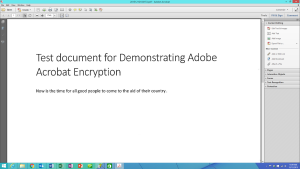Encryption of information that your organization transmits over the Internet can feel very daunting. However, here are some basic tips about encryption for you to consider.
What do you need to encrypt and why? First, ask yourself what you need to encrypt, keeping in mind that, in Massachusetts, “personal information” (an individual’s last name + loan number) needs to be encrypted if being transmitted over the Internet. That does not mean that all e-mails to financial institutions must be encrypted. As you will see below, documents are easier to encrypt than e-mail so my first suggestion is to avoid including financial information in the body of an e-mail but instead put it in a document formatted as a .pdf file.
Encryption with Adobe Acrobat: If you have Adobe Acrobat (not Adobe Reader which is the free .pdf reader that many people install to read .pdf files) encrypting documents is a very simple process. Open your document and choose Tools. At the bottom of the menu on the right, select Protection.
Then choose Encrypt. I usually encrypt my documents with a password that I then share over the telephone with my addressee. Input the password where prompted and then, bingo! your document is encrypted and can be transmitted over the Internet safely. This also ensures that you have complied with Massachusetts data privacy rules (see my prior blog post on that).
Encryption with Outlook: In theory, you should be able to encrypt e-mail messages and attachments directly from Outlook. Outlook has the capacity to encrypt e-mail (go to File, then choose Properties and you will see a button for security settings which then leads you to select encryption). Unfortunately, for this function to work, you must subscribe to a third party service that provides digital certificates. Microsoft helpfully suggests a number of websites that offer these services, including DocuSign, but after several very frustrating hours, I could not get this to work. Microsoft itself has encryption if you want to pay for the “enterprise” (read expensive) version of Office 365 but this seems like a solution for corporations with dedicated IT staff. Maybe easy, inexpensive e-mail encryption will be available someday, but today is not that day.
Proliferation of portals: Banks, accountants and others that work with financial information are increasingly moving their communications to portals that do the work of encryption. If you are working with those vendors, they may require you to use their portal for communication. If not, ask if they have one. Nonprofits that want to use my services receive a connection to use my secure portal and it is a easy way to share documents and other information that needs to be encrypted.
The takeaway: 1. Avoid putting personal information in e-mail. 2. Adobe Acrobat is a easy way to encrypt your documents. 3. Yes, it is true that it is a hassle that every bank seems to have its own solution for encryption but their portals are for their protection and yours. Don’t be afraid to take advantage of them.